Google Two-Step Verification
After putting it off as long as possible, I finally turned on two-step verification for my Google account. One of motivations to do so was to allow me to send emails from a forwarded email address (more to come on this in a couple of weeks or so). But the major reason I thought this would be a good time was that Google implemented a solution that significantly reduces friction in using 2-step verification:

Instead of having to open a SMS message and typing in a PIN, I just unlock my phone with my fingerprint and click "YES". I've been waiting for this for years, and I hope Google allows third-party services to do the same within the Android ecosystem.
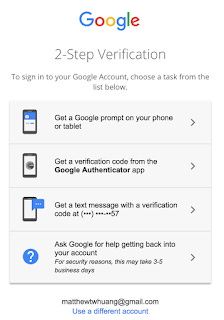
If you are scared that you may not have internet or cell service and need to access your Google account from a new location, there's a few solutions for you. If you have your phone, you could get the Google Authenticator app which will allow you to enter a offline-generated PIN to complete the 2-step verification.
If you don't have your phone with you, you have a couple of options:
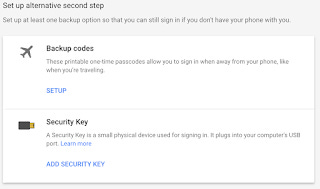
You can have pre-determined printable codes to complete the verification.
The other option is to have a physical USB key that is FIDO Universal 2nd Factor (U2F) compliant. For most cases, this is probably overkill as the options above would probably suffice.
As my Google account is probably my most personal/value account, it's definitely good to know it's now more secure.

