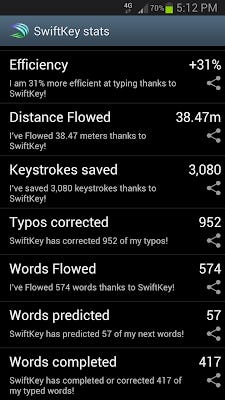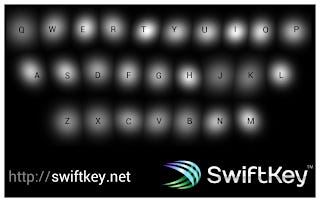Things Engineers Like: Keyboards

Back in the days where I used to play Warcraft III and other PC games, I dreamed of getting the $1600 Optimus Maximus keyboard; it was the dream, customizable shortcuts and completely personalized keyboard with the OLED-based keys. And working as a take-out packer at a Chinese restaurant, there was no way I could have afforded it. Years beyond those days, I stayed with the default Dell keyboard and upgraded to the beautiful Macbook Pro keyboard entering UConn. One of the many turn-offs about the new Macbook Pro's is the keyboard layout; there are spaced out like the old white (and black eventually) Macbooks. I have so much respect for Sir John Ive's (Apple's designer) but I have to say the keyboard was a terrible design change. But it was probably affected by manufacturing and durability.
But since we have moving away from the physically keyboard, there was been so much development in the virtual keyboards (No more T9!!!). As engineers, my friends and I have regular discussions on what keyboard we use on our devices (more than one can imagine). But for the Apple iPhone users out there, you're not in the discussion since Apple has banned the use of any third-party keyboard on iOS (which is very disappointing). That may be the reason why all those terrible Auto-Correct pictures seems to be from iOS; maybe Apple intentionally made auto-correct like that so businesses can start from it. But seriously, it is definitely a negative for iOS. Apple should allow third-party applications or improve their old (and terrible) keyboard.
I was hesitant at first moving to a virtual keyboard from my wonderful physically HTC Dash QWERTY keyboard especially after terrible experiences with some of the first generation LG touch phones. But I got a MyTouch (After companies had finally got touch down) and it was packaged with Swype. You probably know what Swype is but if you don't, it is a keyboard where you type words without lifting a finger but sliding your finger to trace the word. It was an amazing unique experience and there was no way I could go back to T9 or even the small buttons on the Dash.
As the keyboard market expanded, the features increased to include improved predictions, different input methods, and layouts. I continued to use Swype for a few years; I tried a few other applications but none were as good as Swype until Swiftkey came along. While Swiftkey didn't have the swype-ing, it had impeccable word predictions since it can learn your writing style through your emails, Facebook, Twitter, and RSS feeds. After giving the application the permission to go through my sources, it predicts very effectively. It can predict entire sentences at times (As an engineer, I love that they included statistics in the application). One thing I wish they had was an account to sign up for so I don't have to input the sources every time a new version is out or I use a beta. And Swiftkey 4 came out last week and it includes the feature similar to Swype (called Flow); and it also went beyond Swype but allowing the user to type full sentences without lifting your finger. With Flow and it's great word predictions, Swiftkey has definitely won my heart (for now). Sorry TouchPal, Swype, and crazy 8pen.
I never seem to hit the spacebar on my virtual keyboard...
P.S. I use the stock Google keyboard on my Nexus 7.
My stats after a few days! Heatmap too!