Voicemail- Google Voice
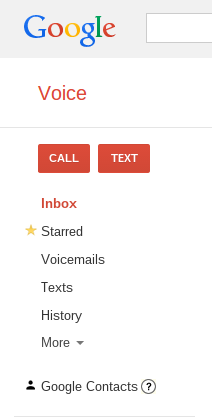
After telling myself to move to Google Voice voicemail for over year, I finally made the switch a few months ago. It was extremely easy with the Google Voice application; it starts the setup by asking if you would like to make Google Voice your voicemail and then automatically does the configuration in the settings for you if you select yes.
The main reason for moving away from T-Mobile's voicemail has to be the terrible management of voicemails. The voicemail app would not be in sync with the actually voicemail and it would force me to listen through old voicemails (ready for deletion) to get to new messages.
One of the best features of Google Voice has to be the accessibility. It's available from the phone, on the Google Voice site, and I can call into it from another phone (which is available with T-Mobile too).
Another great feature has to be the transcriptions of the voicemails. While Google Voice doesn't do it at the quality you would expect, usually it's enough to get the gist of the message. But more importantly, it has always transcribed the phone number left in the message correctly; everyone knows that's the most frustrating thing about voicemails. And it's hilarious when it attempts to transcribe my mother's 5-7 second messages (keep in mind she speaks Chinese).
Keep in mind, T-Mobile has a transcription service but it is not free. I would be surprised if the other carriers didn't have a similar service.
Tip: When you don't have your phone, you can text/call using a web browser (yes, even IE) from your Google Voice number!

